How To Create Motion Graphics: Stunning & Easy Guide

How To: Create Stunning Motion Graphics (Easy Guide)
Motion graphics are everywhere! From captivating intros to engaging explainers, they're a powerful tool for grabbing attention and conveying information effectively. Many businesses collaborate with a production company to create eye-catchy content that tells their story. But the world of animation can seem daunting, right? Fear not! This guide breaks down the process of creating stunning motion graphics into easily digestible steps, even if you're a complete beginner. Let's dive in and bring your ideas to life!
We'll cover everything from the initial planning stages to choosing the right software and implementing key animation principles. By the end of this, you'll have a solid foundation to start crafting compelling visual stories that captivate your audience. So, are you ready to unlock the magic of motion graphics?
Understanding the Fundamentals
Concept & Storyboarding: The Blueprint
Before you even open your animation software, the most crucial step is planning. What message are you trying to convey? Who is your target audience? Start by brainstorming ideas and sketching out a storyboard. Think of it as the blueprint for your animation. Each frame of your storyboard should represent a key moment or transition in your narrative.
Consider the visual elements you'll use – shapes, colors, typography, and imagery. How will these elements work together to communicate your message? Don't underestimate the power of a well-thought-out storyboard. It'll save you time and frustration in the long run, ensuring your animation stays focused and impactful.
Tip: Keep your storyboards simple and clear. Focus on the key visuals and transitions. Stick figures and rough sketches are perfectly acceptable at this stage! The goal is to visualize the flow of your animation before you commit to the more time-consuming creation process.
Choosing the Right Software: Your Digital Canvas
Selecting the right software is vital. While Adobe After Effects is the industry standard for professional motion graphics, there are plenty of other options available, depending on your budget and skill level. For beginners, free alternatives like DaVinci Resolve (Fusion page) or simpler options like Biteable or Animaker can be excellent starting points.
After Effects offers unparalleled control and customization, but it has a steeper learning curve. Explore different software options, watch tutorials, and consider taking a free trial to see which one best suits your needs. The important thing is to find a tool that allows you to create the animations you envision without feeling overwhelmed.
Example: If you're focusing on kinetic typography, After Effects might be overkill. Software specifically designed for text animations could be a more efficient choice. Research and experiment to find the right fit!
Bringing Your Vision to Life
Animation Principles: The Secret Sauce
Animation isn't just about moving shapes around. Mastering the fundamental animation principles is key to creating believable and engaging motion graphics. Principles like "squash and stretch," "anticipation," "staging," and "timing" add a layer of realism and dynamism to your animations, making them feel more alive and captivating.
Study these principles and practice applying them to your animations. Even subtle applications can make a big difference in the overall impact. There are countless tutorials and resources available online that delve deeper into each principle. Experiment and see how you can use them to enhance your visual storytelling.
Actionable Advice: Start with simple animations and focus on mastering one or two principles at a time. For example, practice animating a bouncing ball, paying close attention to squash and stretch and timing. Once you're comfortable with those principles, move on to others.
Adding Polish: Sound Design and Visual Effects
Don't underestimate the power of sound design! Adding sound effects and music can dramatically enhance the impact of your motion graphics. Think about how the sounds can reinforce the visuals and create a more immersive experience for the viewer. A well-placed "whoosh" sound effect during a transition or a subtle background track can elevate your animation to the next level.
Visual effects, such as glows, shadows, and particles, can also add a layer of polish and sophistication. Use them sparingly and strategically to highlight key elements and create visual interest. Experiment with different effects and see how they can enhance your animation without distracting from the core message. Remember, less is often more!
Pro Tip: Many brands use corporate video production services to combine motion graphics with storytelling. This creates marketing videos that inform and impress at the same time.
Tips for Success
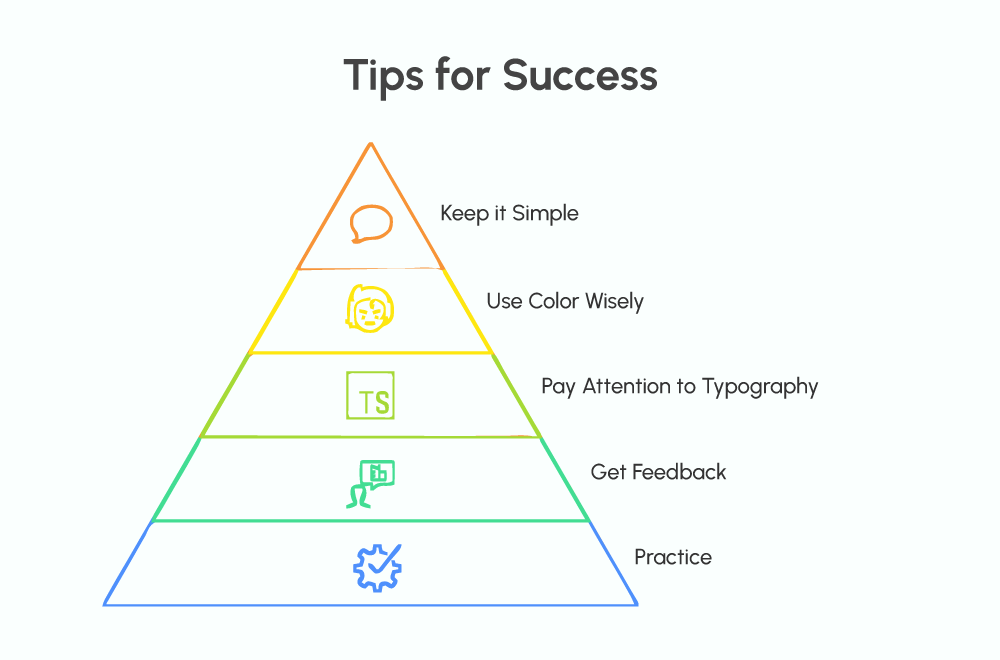
Keep it Simple:
Avoid cluttering your animations with too many elements or complex transitions. Focus on clarity and conciseness.
Use Color Wisely:
Choose a color palette that complements your message and brand.
Pay Attention to Typography:
Select fonts that are legible and visually appealing.
Get Feedback:
Share your animations with others and ask for constructive criticism.
Practice, Practice, Practice:
The more you animate, the better you'll become!
Conclusion
Creating stunning motion graphics is a journey, not a destination. Embrace the learning process, experiment with different techniques, and don't be afraid to make mistakes. With practice and dedication, you'll be creating eye-catching animations in no time!
If you are looking for a professional team to help you produce stunning motion graphics or video content, don't hesitate to reach out. As one of the leading animation companies in Bangalore, We can help you create engaging content that delivers results. Contact FilmBaker today: https://www.filmbaker.com/get-in-touch


